Viewing and Printing Forms 1099 and 1096 in Patriot Accounting Software
You must first create your 1099s before you can view and print them. See Creating Forms 1099 and 1096 for more info.
To view your 1099 and 1096 forms:
In the left menu, go to Reports > 1099 Contractor Forms > Create and View 1099/1096 Forms.
You will see forms created from the current year on your screen. You can also change the year and click “Run Report” if you want to take a look at forms from previous years.
If applicable, you will see options to download both Form 1099-MISC and 1099-NEC. Click “Download Options” for the form you want to download and print.
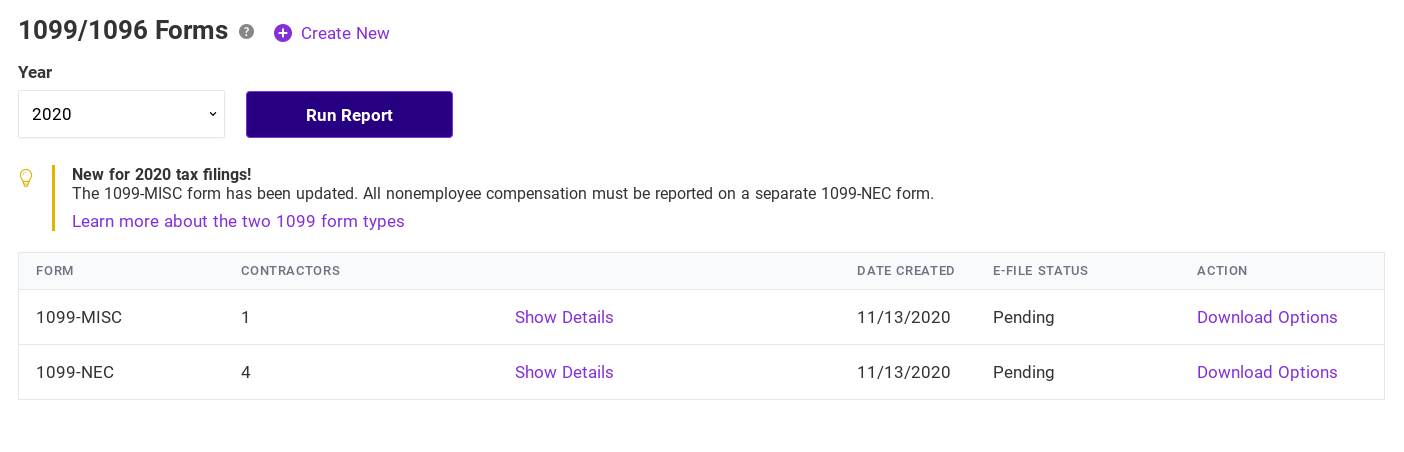
If you have e-Filed your 1099-MISCs or 1099-NECs, you must individually print and send paper 1099s copies to each contractor. You will not need to print Form 1096.
You have two print options for your 1099 forms:
- “Formatted” is intended to be printed on IRS-approved perforated 2-up forms. A PDF will appear with one page for every two 1099s. You can either print this now or save this document to your computer to print later.
- “Print Friendly” prints one 1099 at a time on blank paper.
You can also adjust the print layout of your 1099s by going to:
Settings >> 1099 Contractor Settings >> 1099/1096 Print Layout
There’s a dropdown at the top of the page with the following options:
- 1099 Contractor Print Layout (2019 and prior)
- 1096 Company Print Layout
- 1099-NEC Contractor Print Layout (2020+)
- 1099-MISC Contractor Print Layout (2020+)
To print your 1099 and 1096 forms
Use the following instructions to print your Forms 1099-MISC and 1099-NEC:
- Load your IRS-approved 1099 Copy A forms (red pre-printed forms) in your printer. This is the IRS copy.
- If you e-Filed your 1099s, you do not need to print these, since Patriot is filing them with the IRS for you.
- Load the same number of 1099 Copy 1 forms (black pre-printed forms OR blank paper if Print Friendly) in your printer, and repeat the print step above. This is the state copy.
- If you participated in the combined federal/state e-Filing program for 1099-MISC or 1099-NEC, you do not need to print Copy 1.
- Load your pre-printed IRS-approved 1096 form in your printer and print only the last page of the PDF. You only need to file one copy of the 1096 with the IRS.
- If you have e-Filed your 1099s, you do not need to print this, since Patriot will file your Form 1096 electronically with your 1099s.
Distributing Forms 1099 and 1096
Your responsibility depends on whether Patriot is e-Filing for you. For more info, see Electronically Filing Your 1099s.
| Patriot e-Files | Send to IRS | Send to Each Contractor |
|---|---|---|
| Yes | Nothing, Patriot will send for you | One copy of Form 1099 Copy B (black pre-printed forms OR printed on blank paper)
If the state requires, Copy 2 (black pre-printed forms OR print a second Copy B on blank paper)
|
| No | One copy of each Form 1099 Copy A (red printed forms) and the 1096 summary. You can find the IRS mailing address for your state in the IRS publication General Instructions for Certain Information Returns.
If the state requires, one copy of Copy 1 (pre-printed form) for each contractor. File this form directly with the state.
| One copy of Form 1099 Copy B (black pre-printed forms OR printed on blank paper)
If the state requires, Copy 2 (black pre-printed forms OR print a second Copy B on blank paper)
|