Company-sponsored life insurance is a pretty popular employee benefit. Eighty-five percent of organizations offer it, and 98% of employees with access to the benefit enroll. Thinking about offering group-term life insurance? Like any benefit, first understand employer tax responsibilities.
Read on to learn:
- What is group-term life insurance?
- Is group-term life insurance taxable?
- Finding the taxable cost
- How to report group-term life insurance tax
What is group-term life insurance?
Group-term life insurance, or group life insurance, is an insurance policy that covers a group of people, like employees in a business, rather than individuals.
So, how does group-term life insurance work? Like an individual life insurance policy, group life insurance pays out benefits to an employee’s beneficiaries if the employee dies. But because the employer offering group life insurance is the policyholder, employees lose coverage if they leave their job.
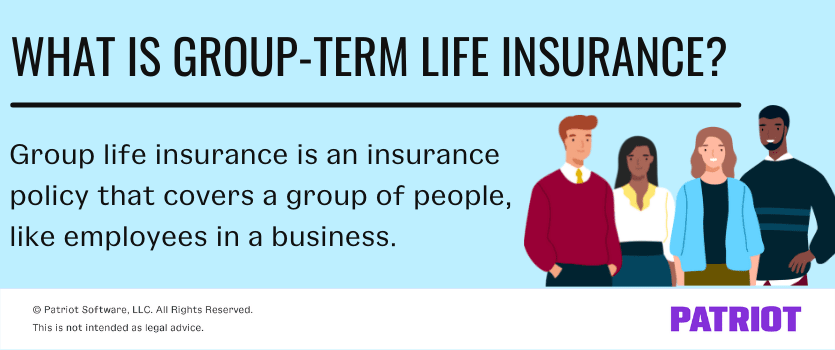
A group-term insurance plan is a fringe benefit, which is a benefit employers offer in addition to an employee’s regular wages. Many employers who offer the insurance pay all or most of the cost of coverage for employees, up to a certain amount.
You can also extend coverage to an employee’s spouse and dependents (e.g., children).
Employees who choose to participate in a policy choose beneficiaries. Their beneficiaries receive the benefits of the life insurance plan if the employee dies.
Benefits of offering group-term insurance
On the fence about adding group-term insurance to your company’s list of employee benefits?
Consider offering life insurance to:
- Improve your employer-sponsored benefits
- Boost employee retention
- Attract top talent
- Compete with other companies that offer life insurance
- Provide a tax-free incentive (up to a certain amount, explained later)
And because you can bundle life insurance with other types of insurance plans (e.g., health), the benefit is generally inexpensive. The inexpensive cost of group life insurance is one reason many employers cover most or all of the cost.
Is group-term life insurance taxable?
Again, group life insurance is a fringe benefit. There are taxable and nontaxable fringe benefits. Group-term life insurance is a “nontaxable fringe benefit,” but only up to a certain amount.
Here’s how it works: There are fringe benefit exclusion rules that exclude all or part of the value of certain fringe benefits from an employee’s pay, making that benefit tax-free. So, the insurance is “nontaxable” if it falls under the IRS’s fringe benefit exclusion rules.
The IRS fringe benefit exclusion rule applies to group life insurance that meets all four of the following requirements:
- The coverage provides a general death benefit that isn’t included in income
- You meet the 10-employee rule (must provide the insurance to at least 10 full-time employees at some time during the year; some exceptions apply)
- The coverage isn’t biased toward certain employees
- You directly or indirectly carry the policy
If you meet these qualifications, exclude the first $50,000 of group-term life insurance coverage you pay for from each employee’s taxable income.
If you pay for more than $50,000, include the excess in the employee’s taxable income. This “excess” (aka anything over $50,000) is subject to Social Security and Medicare taxes, also known as FICA tax. You can decide whether you want to withhold federal income tax on coverage over $50,000.
| Is your employer-paid life insurance coverage for each employee over $50,000? We’ve got you. Easily set up taxable life insurance in Patriot’s online payroll. Want to try before you buy? Sign up for your free trial here! |
Some employers pay for the first $50,000 of coverage and offer additional coverage at the employee’s expense. If the employee pays for the additional insurance coverage after $50,000, do not count their contribution as taxable income. If you pay part of the additional coverage and the employee pays part, only count your contribution, not the employee’s, as taxable income.
Group-term life insurance for spouse and dependents
Do you want to extend coverage to an employee’s spouse and dependents? Generally, this type of coverage does not qualify as group-term life insurance. However, you can exclude $2,000 or less as a de minimis fringe benefit.
So if you pay up to $2,000 of group-term life insurance coverage for an employee’s spouse or dependents, the amount is exempt from the employee’s taxable income.
For more information on group-term life insurance tax, consult IRS Publication 15-B, Employer’s Tax Guide to Fringe Benefits.
Finding the taxable cost
So, how do you know the group-term life insurance policy value to include in each employee’s taxable income? You need to determine the monthly cost of the insurance, which depends on the coverage amount and the employee’s age.
First things first: Forget about your actual costs. The IRS has a chart you can use to find the value of the coverage to include in the employee’s taxable income.
This chart shows the cost per $1,000 of life insurance coverage each month:
| AGE | COST (PER $1,000 OF COVERAGE PER MONTH) |
|---|---|
| Under 25 | $0.05 |
| 25 – 29 | $0.06 |
| 30 – 34 | $0.08 |
| 35 – 39 | $0.09 |
| 40 – 44 | $0.10 |
| 45 – 49 | $0.15 |
| 50 – 54 | $0.23 |
| 55 – 59 | $0.43 |
| 60 – 64 | $0.66 |
| 65 – 69 | $1.27 |
| 70 and older | $2.06 |
Your employee’s taxable income depends on the amount of group-term life insurance coverage you provide in excess of $50,000. Remember not to include the first $50,000 in the employee’s taxable income.
If your employees pay any part of the group-term life insurance premium, deduct their contribution amount.
Want to see the chart in action?
Group-term life insurance over $50,000 example
Let’s say you provide $100,000 in group-term coverage to your employees, William and Charlotte. To get started, answer:
- What are their monthly costs?
- How much in excess of $50,000 is the coverage?
- How much is the yearly cost of coverage per employee?
What are their monthly costs?
To determine how much each employee’s monthly costs are, you need to know their ages. William is 26 years old, and Charlotte is 57.
Now, consult the chart.
Because William is 26, his insurance costs $0.06 per $1,000 each month. Charlotte’s group term life insurance costs $0.43 per $1,000 each month because she is 57 years old.
How much in excess of $50,000 is the coverage?
Because you want to provide $100,000 in coverage, the excess of $50,000 is also $50,000.
Now, divide the excess ($50,000) by $1,000 since the premiums are per $1,000 of insurance:
$50,000 / $1,000 = 50
You end up with 50, which is the number you need to multiply by the cost per $1,000…
How much is the yearly cost of coverage per employee?
Let’s start with William. Multiply his premium ($0.06) by 50 (his amount of coverage divided by $1,000) to get his monthly taxable income. Then, multiply by 12 to find his annual taxable income.
Group-term Life Insurance Monthly Taxable Income: $0.06 X 50 = $3
Group-term Life Insurance Annual Taxable Income: $3 X 12 = $36.00
William’s annual taxable income for insurance is $36.00.
Now, let’s find Charlotte’s taxable income. Multiply her premium ($0.43) by 50 (her amount of coverage divided by $1,000). Then, multiply by 12 to find the annual amount.
Group-term Life Insurance Monthly Taxable Income: $0.43 X 50 = $21.50
Group-term Life Insurance Yearly Taxable Income: $21.50 X 12 = $258.00
Charlotte’s annual taxable income for insurance is $258.00.
How to report group-term life insurance tax
You don’t need to worry about reporting group life insurance unless you pay for coverage over $50,000.
If you pay for coverage over $50,000 per employee, report the amount as taxable income for each employee on:
- Form 941, Employer’s Quarterly Federal Tax Return (or Form 944, Employer’s Annual Federal Tax Return, if applicable)
- Form W-2, Wage and Tax Statement
To report the amount on Form W-2, enter the amount in the following boxes:
- 1 (Wages, tips, other compensation)
- 3 (Social Security wages)
- 5 (Medicare wages and tips)
- 12, with code “C”
This has been updated from its original publication date of December 15, 2017.
This is not intended as legal advice; for more information, please click here.