Instant Bank Account Verification in Patriot Software
Background: Why Patriot needs to verify your bank account
If you are a Full Service Payroll customer that uses Patriot Software to pay your payroll taxes, Patriot will need to verify that your business bank account is valid, belongs to you, and is able to be ACH debited by Patriot Software.
Patriot Software uses Plaid Inc., a third party financial service, to instantly verify your bank account ownership and good standing. Plaid routinely handles verifications for some of the largest financial institutions in the world, and we trust them. This instant bank account verification process is quick and secure. You can read more about how we protect your data.
New Patriot Customers: How to instantly verify your bank account
- In the startup wizard, on the Instant Account Verification page, click “Start Instant Account Verification.”
- Select your bank from the list. You can also search by bank name.
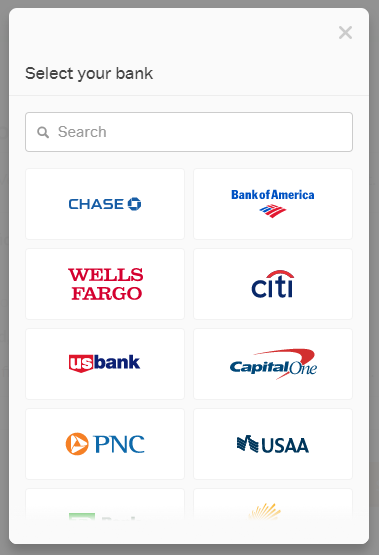
- Enter the same login you would use to access your online bank account. Note that neither Patriot Software nor the third party service will have access to your login credentials, store them, or use them again. Your credentials are used one time to verify your account.
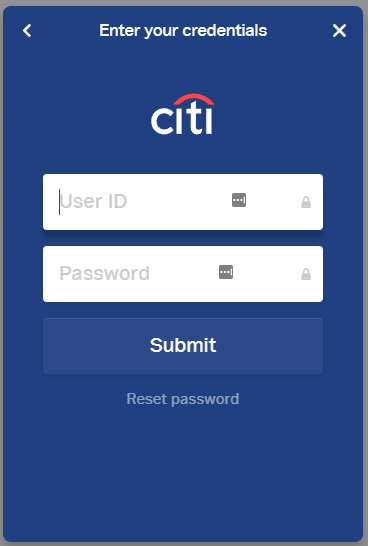
- Depending on the bank, you may be prompted to receive and enter an additional verification code from the bank, either by email, phone, or text.
- When you enter your valid bank account login, you will be prompted to select which account you want to use to pay your payroll taxes, as a Full Service Payroll customer.
The majority of banks can be instantly verified, but if you cannot find your bank, or have issues with your login credentials, you will need to enter your bank account information directly in Patriot Software. Patriot will then deposit and withdraw a small amount of money within three banking days. Keep an eye on your bank account activity, and note the deposit and withdrawal amount. You will need to enter this amount in order to verify your account. For more details, see Manually Verifying Your Bank Account.
Existing Patriot Customers: How to update your bank account
Settings > Account Settings > Payment Settings > Bank Account Info
- Click “Edit”
- If your bank account has not already been instantly verified, click “Start Instant Account Verification.” Otherwise, you can select a different account in your verified bank, or start over with a new bank.
- Follow the same procedure as above.
- If you have a debit block on your bank account, please remember to whitelist Patriot’s ACH ID.