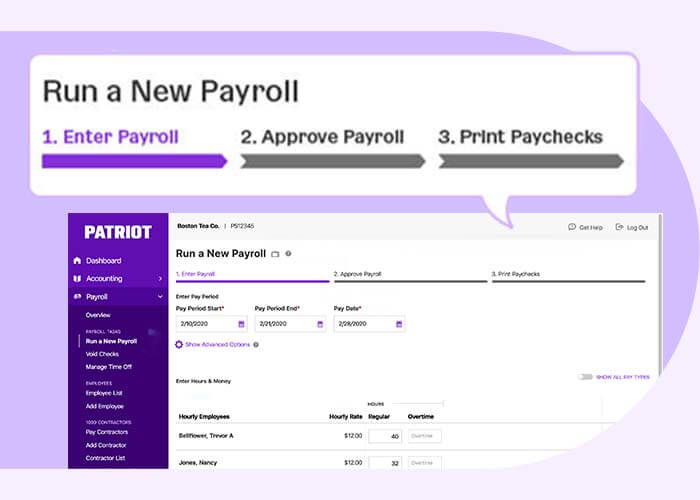Employees have a window of time each year to sign up for certain types of employer-sponsored insurance. Although this open enrollment period takes place at the end of each year for all employees, an employee can add or remove coverage at any time of the year if they have a qualifying life event.
What is a qualifying life event, and what do you need to do if one of your employees goes through one? Read on to learn how to handle qualifying life events.
What is a qualifying life event?
A qualifying life event is a change in an individual’s life that makes it possible for them to update health insurance benefits outside of the open enrollment period. When an employee has a qualifying life event, they can update their plans during a special enrollment period, which is generally 60 days after the date of the event.
What can change during a special enrollment period?
When an employee enters a special enrollment period, they can make changes to plans like health, dental, vision, or life insurance.
An employee can elect to add coverage for themselves, their spouse, or dependents. Or, they might decide to decrease coverage or remove themselves from their current insurance plan.
Employees may also want to make changes to other small business employee benefits like retirement plans for employees, but they can generally do this any time, depending on your rules.
Types of qualifying life events
So, what is a qualifying event for employer-sponsored health insurance? The government divides qualifying life events into four basic categories:
- Loss of health coverage
- Changes in household
- Changes in residence
- Other
Let’s take a look at some examples of each type of qualifying life event.
Loss of health coverage
An employee can lose health insurance for a variety of reasons. While working for you, an employee could lose job-based coverage if they are on a spouse’s plan. Or, the employee’s COBRA continuation coverage might expire. If an employee is on their parents’ health insurance plan and they turn 26, they also lose their health insurance.
Changes in household
A family status change is another qualifying event for health insurance. If an employee marries, divorces, or legally separates from their spouse, they are eligible for the special enrollment period. An employee could also have a baby or adopt a child. Or, an employee’s family member who is on their insurance policy could die.
Changes in residence
Changes in residence are qualifying life events if the employee moves to a new ZIP code or county.
Other
Other reasons that count as qualifying life events include changes in an individual’s income that affect their coverage or if they become a U.S. citizen.
For more information on types of qualifying life events, visit the HealthCare.gov website.
Your employer responsibilities
When an employee goes through a qualifying event for health insurance change, you need to make payroll changes. When an employee adds or removes coverage, the amount you withhold from their paychecks changes if the employee pays part or all of the premium. And, this also changes their tax liability.
You must update your payroll information for employees, collect benefit enrollment forms and any other documents that need to be updated as a result of the qualifying life event (e.g., Form W-4), and make changes when you run payroll.
Let’s say you have an employee who gets married. During the special enrollment period, they add their spouse onto their health insurance plan. The employee must fill out a benefits enrollment form, and you must update their benefits information. The employee’s health insurance premium was $90 per paycheck; with the addition of their spouse, you now must withhold $170 from their wages. Make sure to update your payroll to reflect this change.
Need help running payroll? You can run Patriot’s online payroll software in three easy steps. We’ll help you get started by setting up your employee and payroll information in our software. Get your free trial today!
This article has been updated from its original publication date of March 12, 2018.
This is not intended as legal advice; for more information, please click here.