Ten out of 10 businesses sell products or services. And when you make a sale, you need to record the transaction in your accounting books. How comfortable are you with making a sales journal entry?
How you record the transaction depends on whether your customer pays with cash or uses credit. Read on to learn how to make a cash sales journal entry and credit sales journal entry.
What is a sales journal entry?
A sales journal entry records a cash or credit sale to a customer. It does more than record the total money a business receives from the transaction. Sales journal entries should also reflect changes to accounts such as Cost of Goods Sold, Inventory, and Sales Tax Payable accounts.
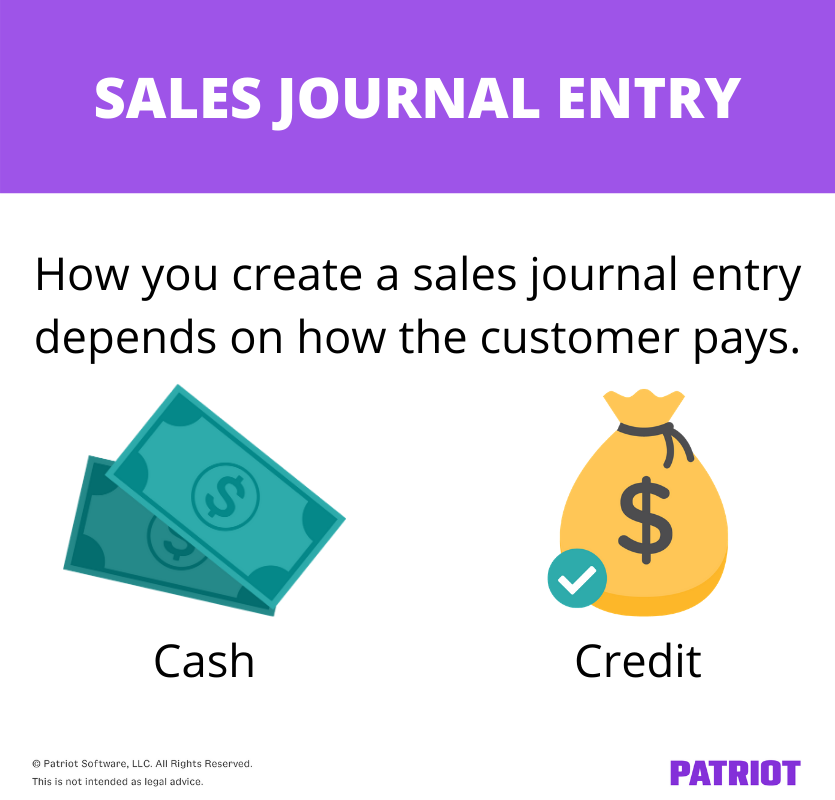
To create a sales journal entry, you must debit and credit the appropriate accounts. Your end debit balance should equal your end credit balance.
As a refresher, debits and credits affect accounts in different ways. Assets and expenses are increased by debits and decreased by credits. Liabilities, equity, and revenue are increased by credits and decreased by debits.
So, how does a sales journal entry work? Which accounts do you debit, and which ones do you credit?
How to make a sales accounting entry: Services
The process you use to make a sales journal entry depends on how the customer is paying. Take a look at the process for making cash and credit sales journal entries below.
Making a cash sales journal entry
When you sell something to a customer who pays in cash, debit your Cash account and credit your Revenue account. This reflects the increase in cash and business revenue.
| Date | Account | Notes | Debit | Credit |
| X/XX/XXXX | Cash | X | ||
| Revenue | X |
Realistically, the transaction total won’t all be revenue for your business. It will also involve sales tax, which is a liability.
You must credit your Sales Tax Payable account to reflect the increase in sales tax liability:
| Date | Account | Notes | Debit | Credit |
| X/XX/XXXX | Cash | X | ||
| Sales Tax Payable | X | |||
| Revenue | X |
Your debit and credit columns should equal one another.
Example without sales tax
Let’s say your customer spends $100 at your business. You must debit your Cash account $100 and credit your Revenue account $100.
| Date | Account | Notes | Debit | Credit |
| X/XX/XXXX | Cash | 100 | ||
| Revenue | 100 |
Example with sales tax
Now, let’s say your customer’s $100 purchase is subject to 5% sales tax. Your customer must pay you $5 ($100 X 0.05) in sales tax. This makes the total amount the customer gives you $105.
| Date | Account | Notes | Debit | Credit |
| X/XX/XXXX | Cash | 105 | ||
| Sales Tax Payable | 5 | |||
| Revenue | 100 |
Making a credit sales journal entry
When you offer credit to customers, they receive something without paying for it immediately.
As a result, you must increase your Accounts Receivable account instead of your Cash account. Your Accounts Receivable account is the total amount a customer owes you. Later, when the customer does pay, you can reverse the entry and decrease your Accounts Receivable account and increase your Cash account.
You’ll also need to increase your Revenue account to show that your business is bringing in the amount the customer owes.
| Date | Account | Notes | Debit | Credit |
| X/XX/XXXX | Accounts Receivable | X | ||
| Revenue | X |
Like in a cash sales journal entry, you likely also will deal with sales tax.
Your Accounts Receivable total should equal the sum of your Sales Tax Payable and Revenue accounts.
| Date | Account | Notes | Debit | Credit |
| X/XX/XXXX | Accounts Receivable | X | ||
| Sales Tax Payable | X | |||
| Revenue | X |
Remember that your debit and credit columns must equal one another.
When your customer pays their bill, you’ll need to create another journal entry. The following accounts are affected when the customer pays:
- Cash
- Accounts Receivable
| Date | Account | Notes | Debit | Credit |
| X/XX/XXXX | Cash | X | ||
| Accounts Receivable | X |
Example without sales tax
Let’s say that you make a sale. The customer makes the purchase using credit. Their total bill is $240.
To create the sales journal entry, debit your Accounts Receivable account for $240 and credit your Revenue account for $240.
| Date | Account | Notes | Debit | Credit |
| X/XX/XXXX | Cash | 240 | ||
| Accounts Receivable | 240 |
After the customer pays, you can reverse the original entry by crediting your Accounts Receivable account and debiting your Cash account for the amount of the payment.
| Date | Account | Notes | Debit | Credit |
| X/XX/XXXX | Cash | 240 | ||
| Accounts Receivable | 240 |
Example with sales tax
Let’s say that you make a sale to a customer on credit. The total bill is $240, plus a 5% sales tax, which is $12. The customer charges a total of $252 on credit ($240 + $12).
Your credit sales journal entry should debit your Accounts Receivable account, which is the amount the customer has charged to their credit. And, you will credit your Sales Tax Payable and Revenue accounts.
This is how the sales journal entry would look:
| Date | Account | Notes | Debit | Credit |
| X/XX/XXXX | Accounts Receivable | 252 | ||
| Sales Tax Payable | 12 | |||
| Revenue | 240 |
How to make a sales accounting entry: Goods
If your business deals with inventory, your sales journal entries are going to get a little more complex.
But don’t panic: you’ll just need to add in two additional accounts to reflect your changes in inventory.
When you sell a good to a customer, you’re getting rid of inventory. And, you’re increasing your Cost of Goods Sold (COGS) Expense account. Your COGS represents how much it costs you to produce the item.
The accounts involved in a sale of inventory journal entry include:
- Cash (or Accounts Receivable)
- Sales Tax Payable (if applicable)
- Revenue
- COGS
- Inventory
| Date | Account | Notes | Debit | Credit |
| X/XX/XXXX | Cash | X | ||
| Sales Tax Payable | X | |||
| Revenue | X | |||
| COGS | X | |||
| Inventory | X |
Example
Let’s say your customer purchases a table for $500 with cash. There’s a 5% sales tax rate, meaning you receive $25 in sales tax ($500 X 0.05). The customer’s total bill is $525.
The table cost you $400. To reflect this, debit your COGS account $400. And, credit your Inventory account $400.
| Date | Account | Notes | Debit | Credit |
| X/XX/XXXX | Cash | 525 | ||
| Sales Tax Payable | 25 | |||
| Revenue | 500 | |||
| COGS | 400 | |||
| Inventory | 400 |
Why make things harder than they need to be? If you’re looking for a way to streamline your accounting books, try Patriot’s online accounting software. Receive and record payments, send estimates, and more. Get your free trial now!
This is not intended as legal advice; for more information, please click here.