As a busy small business employer, you’d probably do anything to free up some of your time. Workers’ frequent requests for their employee payroll records or HR forms might seem small. But, stopping your routine tasks to meet employee needs can eat up your already stretched time. And, the interruptions can ruin your focus.
An employee self-service system (ESS) can help you get back to the things you want to do. By using simple online software, employees won’t bother you as much for payroll-related questions and tasks.
Get a free trial here.
So, what is ESS software?
What is employee self-service?
Employee self-service software (sometimes called an employee portal) allows employees to view and manage their payroll and HR information. Each employee has their own login information to an individual account.
The self-service portal for employees can be a huge time saver for you. Employees can do more payroll and HR tasks on their own. When employees are less reliant on you, you have more time to run your business.
What your employees can do in the employee self-service (ESS) system depends on what you and your software allow.
Employee self-service features
There are many benefits of ESS software.
Employees can view and print their payroll information. They can access their payroll history to view previous paychecks.
If employees need hard copies of their pay stubs, they can print copies directly from the payroll self-service software. And, if you only give employees electronic pay stubs through their ESS accounts, you are one step closer to a paperless payroll program.
If your business uses direct deposit for employees, workers can update their bank account information in their ESS accounts. Employees can choose a new bank account, or divide their paycheck into multiple bank accounts.
To save time with tracking employee hours, you can have digital time cards in the software. Employees would then log into their account to either punch time or enter the total hours worked. Employees can also enter the vacation, sick, or other time off they use.
Don’t worry; you can check an employee’s online time card before you run payroll to make sure it is correct. Having employees and the software do most of the timekeeping and attendance management for you will save you time in the end.
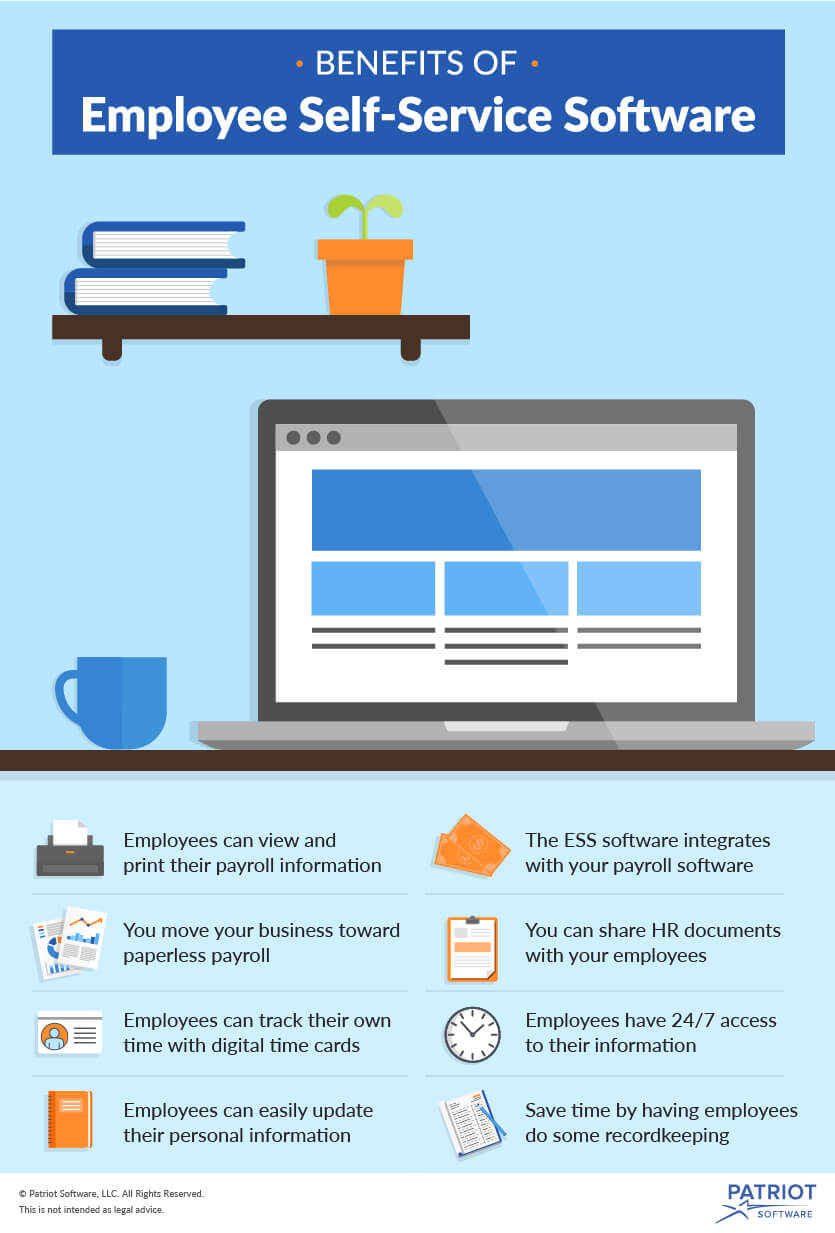
The ESS software integrates with your payroll software, so everything stays up to date.
The employee self-service portal has similar features to online online human resources software. ESS is an easy way to distribute HR documents to your employees. You can share your employee handbook, benefits forms, notices, or anything else you want. You can share documents with all employees, or choose a specific worker.
Because the ESS system is online, your employees can access it 24/7. Employees can look at their account at any time, even when they are not at work.
Setting up ESS for your employees
If you’re ready for employees to be more self-reliant when it comes to payroll and HR, it’s time to set up ESS software at your business.
Once you get the software, create an account for each employee. Give the login information to your employees. Employees can go into the software and check the accuracy of their information. If employees need to make edits, they should do so.
Add documents to the ESS software that you want employees to have access to.
You should explain to your employees what they can do in their ESS accounts. Let them know what they can change and what they can find. Encourage them to familiarize themselves with their accounts. And when employees ask you payroll and HR questions in the future, you can tell them to check their accounts first.
Patriot Software’s online payroll software comes with FREE employee portal software. You just need to set up an account for each employee, and then they have 24/7 access to their payroll and HR information. Check out all the software, including the payroll software, for free!
