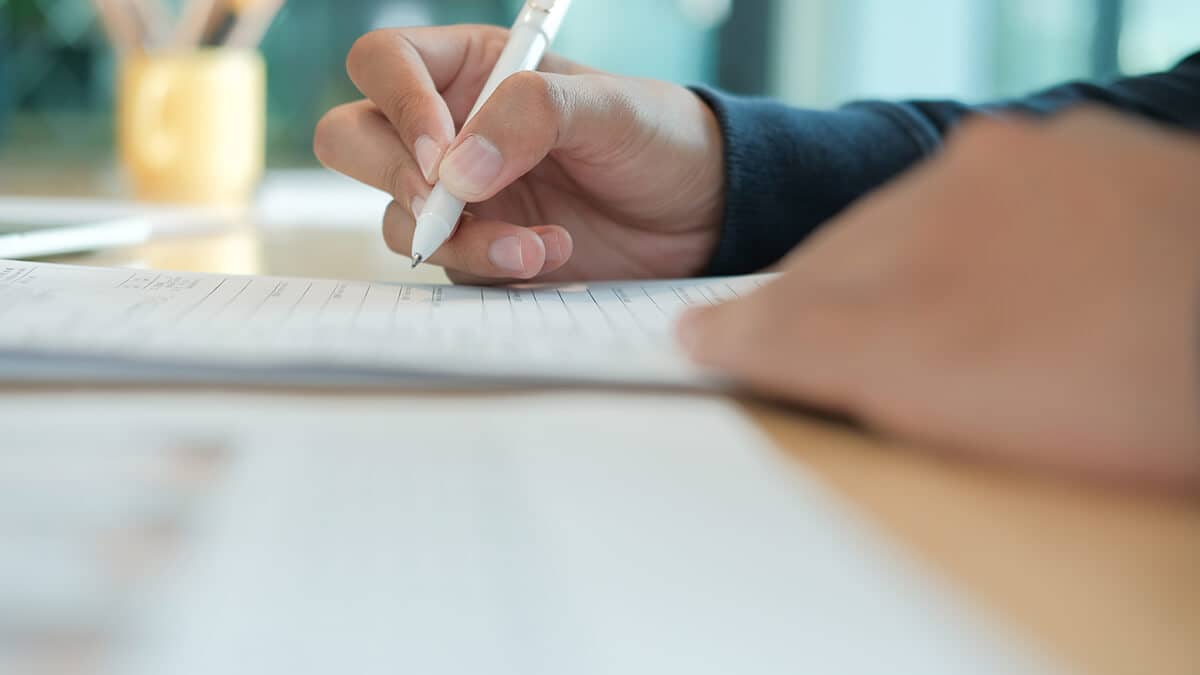Hiring new employees can be super exciting. But with great new employees comes great responsibilities. As an employer, you’re responsible for onboarding new hires. Not to mention, you need to collect new hire paperwork, including Form I-9, from your workers.
Keep reading to learn all about Form I-9, including a breakdown of the form’s different sections and common Form I-9 errors to avoid.
What is an I-9?
Form I-9, Employment Eligibility Verification, is a form that confirms your employees are legally allowed to work in the U.S. Before you can authorize employment, you and your employee must fill out Form I-9. In addition to filling out the form, your employee must bring in specific documentation and identification for you to review and verify.
Keep Form I-9 in your payroll records for safekeeping. Don’t file the form with any federal agency. Store Form I-9 in your records for at least three years after you hire an employee or one year after their employment ends (whichever is later).
You can use E-Verify to double-check an employee’s employment authorization. If you use E-Verify, input information from Form I-9 into the system.
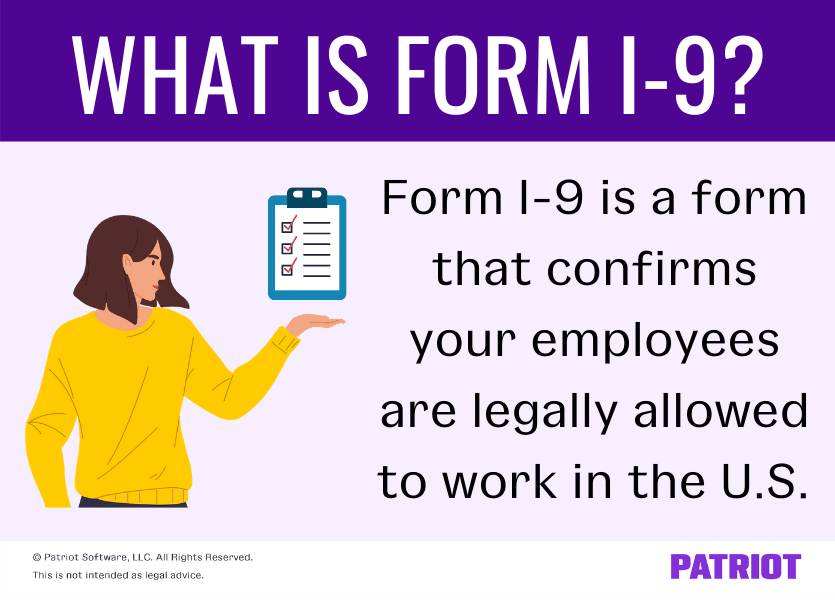
Filling out an I-9 payroll form
If you’re an employer or plan on becoming an employer, you need to learn how to fill out Form I-9.
There are three sections on an I-9 form. You and your employee must fill out the first two sections when you hire the employee. You only need to fill out the third section if you need to update an employee’s information or rehire an employee.
Check out a section-by-section breakdown below to learn how to fill out an I-9 form.
Section 1
Your employee or their preparer and/or translator fills out Section 1, Employee Information and Attestation. This section covers things like the employee’s:
- Full name
- Address
- Date of birth
- Social Security number
- Email address (optional)
- Phone number (optional)
- Citizenship details
If a preparer or translator fills out Section 1 on behalf of the employee, they must include their personal information and signature. Employees must complete, sign, and date Section 1 of Form I-9 on their first day of employment. Employees can’t fill out Form I-9 before they accept a job offer.
Section 2
Complete and sign Section 2, Employer or Authorized Representative Review and Verification, within three days of the employee’s first day of work.
To fill out this section, you need specific identification and authorization documents from your new employee. As an employer, it’s your job to examine the documents to ensure they match what is listed on Form I-9 and verify that they’re genuine.
Form I-9 has a list of accepted I-9 documents. The I-9 acceptable documents are grouped into List A, List B, and List C.
List A requires documents that prove identity and work eligibility. This includes things like a passport, Permanent Resident Card, and foreign passport.
List B includes documents that prove identity. Examples of acceptable I-9 identification from List B include a driver’s license, government-issued ID card, U.S. Military card, and school ID card.
List C includes documents that prove work eligibility. Acceptable identification from List C includes a Social Security account number card, birth certificate, and U.S. citizen ID card.
To prove their identity and citizenship, employees can either show:
- One document from List A
- A document from both List B and List C (two documents total)
Your employees can choose which documents to bring. Remind employees to bring documentation within three days of their first day.
If you use E-Verify, the List B document must include a photograph of the employee.
Under Section 2, you must fill out the certification section. This portion includes the employee’s first day of employment as well as your title, name, business name, business address, and signature. Fill out the certification portion after you verify the employee’s documentation is legitimate.
Section 3
Only fill out Section 3, Reverification and Rehires, if:
- You need to update information on Form I-9
- A temporary employment authorization expires
- You’re rehiring a former employee
If you rehire an employee within three years of when you first filled out Form I-9, fill out Section 3 on the employee’s original form. Otherwise, you must fill out a new I-9 form.
Remember to reverify an employee’s employment authorization, if applicable. You don’t need to reverify U.S. citizens or non-citizen nationals.
Common Form I-9 errors
When you discover an error on Form I-9, you need to act quickly. The I-9 corrections you make on the form depend on the type of error.
Here are just a few common errors on Form I-9:
- Information listed in the wrong box
- Employee doesn’t fill out Section 1
- Unacceptable documents accepted
- Employee and/or employer forgetting to sign and date the form
- Dates or addresses missing on the form
- A P.O. box listed for the employee’s address
As you can tell, there are a lot of mistakes you have to watch out for as an employer.
Correcting Form I-9 errors
The error might be considered a technical or substantive violation. Technical violations are minor paperwork errors, such as inputting information in an incorrect box. Substantive violations are more serious and include things like unacceptable documentation or missing signatures.
An employee must fill out a new I-9 form if:
- The current I-9 is invalid due to missing signatures or information in Section 2
- Form I-9 is so flawed that it does not make sense
- The employer is notified by ICE that there may be a substantive violation
- Form I-9 is missing or has been accidentally destroyed
If your employee needs to make a Form I-9 correction, make sure they draw a single line through the incorrect entries, use different colored ink, initial the correction with the current date, and make it clear that there is a correction.
New version of Form I-9
Starting May 1, 2020, employers are required to use a new version of Form I-9 with the edition date of 10/21/2019 for all new hires.
Employers do not need to update current employees’ existing Forms I-9 they have on file, unless reverification is required in Section 3 of the form. Only use the new version of Form I-9 for new hires and reverifcation. Employers who fail to use the updated form may be subject to penalties.
The new version of the form has a few minor changes, including revisions to country names in the dropdown menu in Section 1 (Eswatini and Macedonia) and a new version date listed. There were also some minor revisions made to the instructions that further clarify acceptable documents and who can act as an authorized representative.
If you need to access the newest version of Form I-9, go to the U.S. Citizenship and Immigration Services’s website. To access a fillable copy of Form I-9, select the first option, “Form I-9.” You must have Adobe to use the fillable version of the form. If you want to view or print out the new version of Form I-9, select the unfillable option, “Form I-9 Paper Version.”
When you hire a new employee, don’t forget to add them to payroll! Patriot’s payroll software makes adding new employees a breeze. And, our HR software add-on is perfect for tracking employees’ employment history and storing new hire documents. Try both for free today!
Like what you read? Let’s connect, friend! Like us on Facebook and let’s get talking.
This article has been updated from its original publication date of July 30, 2010.
This is not intended as legal advice; for more information, please click here.