Get the Most Out of Your Clover Connect© Integration
Accept Credit Card Payments in Person
You can accept credit card payments in person by logging into your account and navigating to Virtual Terminal. From there, you can enter your customer’s credit card information and process the transaction.
These transactions won’t automatically appear in Patriot, but you can export them from the Reports tab in your CardPointe account and then import them into Patriot using Import Transactions.
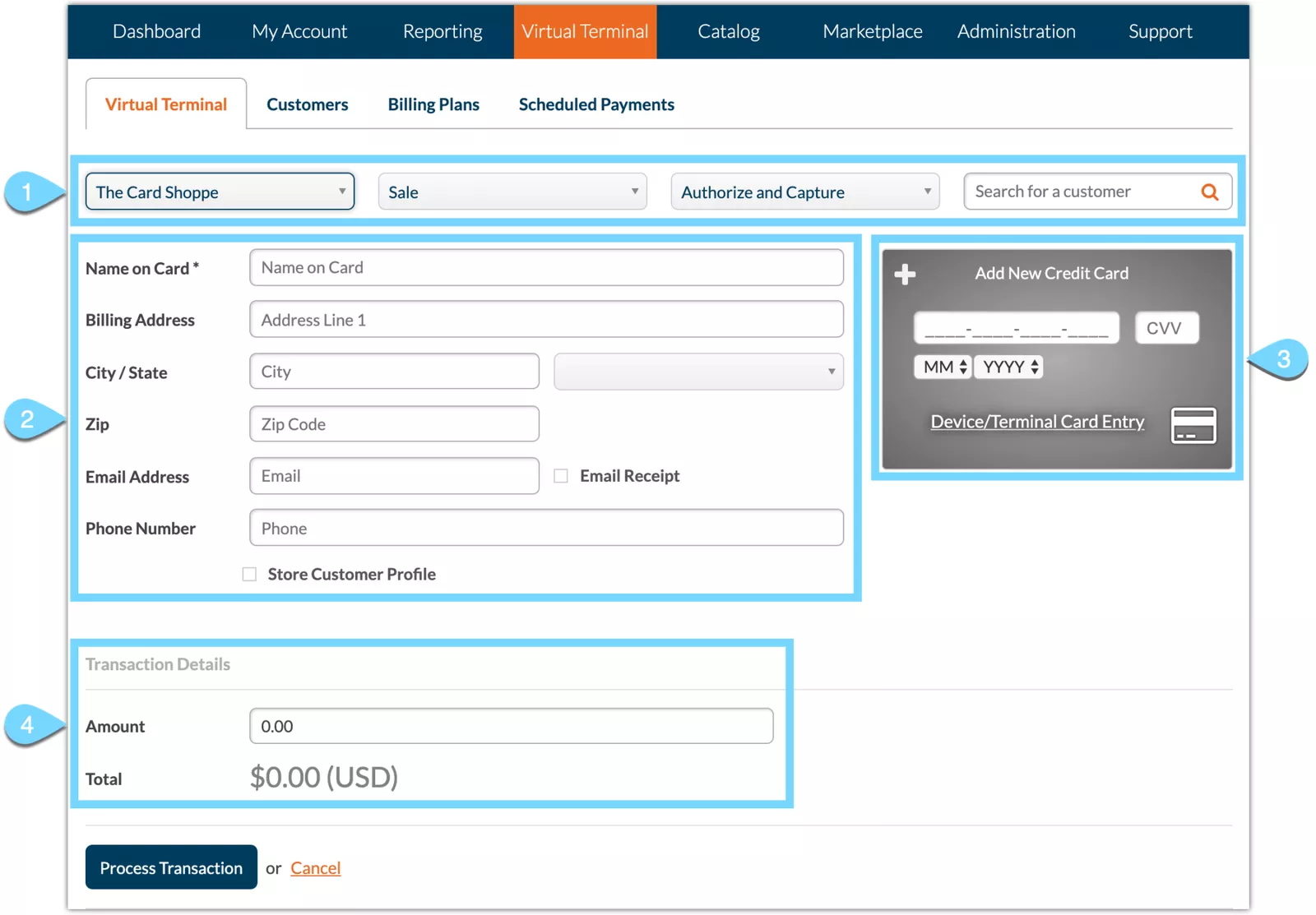
Set Up Recurring Payments
You can set up billing plans for daily, weekly, monthly, and yearly payment intervals. To create a new billing plan, log into your CardPointe account, navigate to the Virtual Terminal page, then select “Billing Plans.” You can set up recurring payments there.
These transactions won’t automatically appear in Patriot, but you can export them from the Reports tab in your CardPointe account and then import them into Patriot using Import Transactions.

Customize Your Automatic Receipts
To customize the automatic receipts that are generated when a customer makes a payment, log into your CardPointe account, navigate to Adminstration, then select “Receipts.” You can set customize your receipts here.

Fix PCI Compliance Issues
Log into your CardPointe account and navigate to My Account, then click the “Learn how to get compliant” link inside the callout to fix the PCI compliance problem. You will be working with a third party called ‘SecureTrust’ for this.
If you haven’t registered with SecureTrust yet, you can do so here.
SecureTrust offers 24x7x365 compliance support. You can reach them via:
Email: [email protected]
Phone: 1.877.257.0239
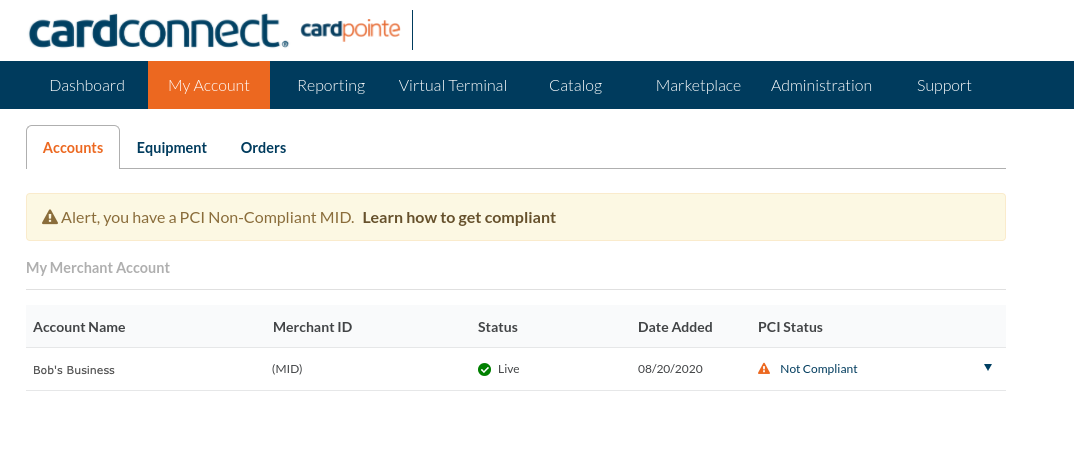
Clover Connect questions or issues?
Make a ticket from your account, or call 877.828.0720